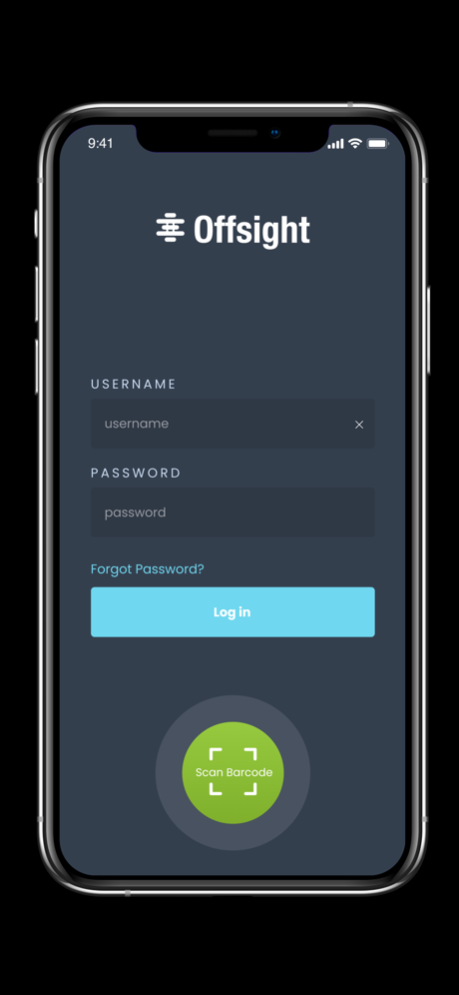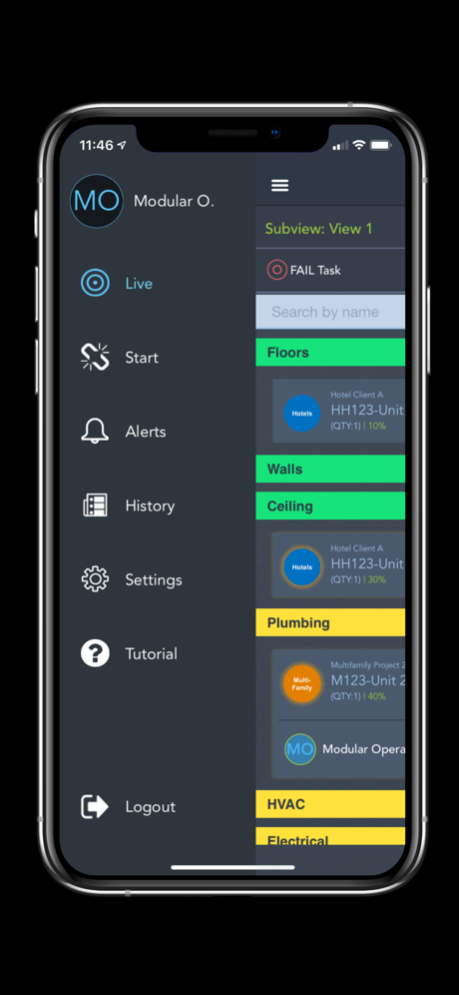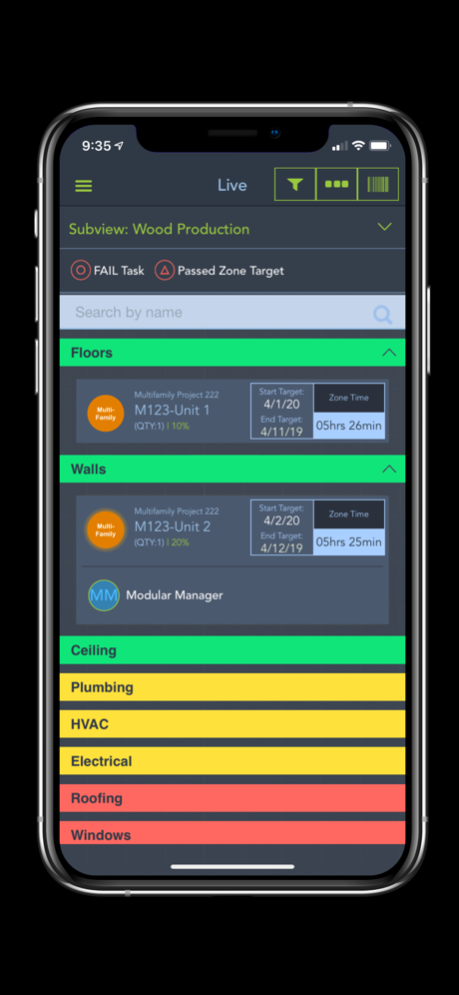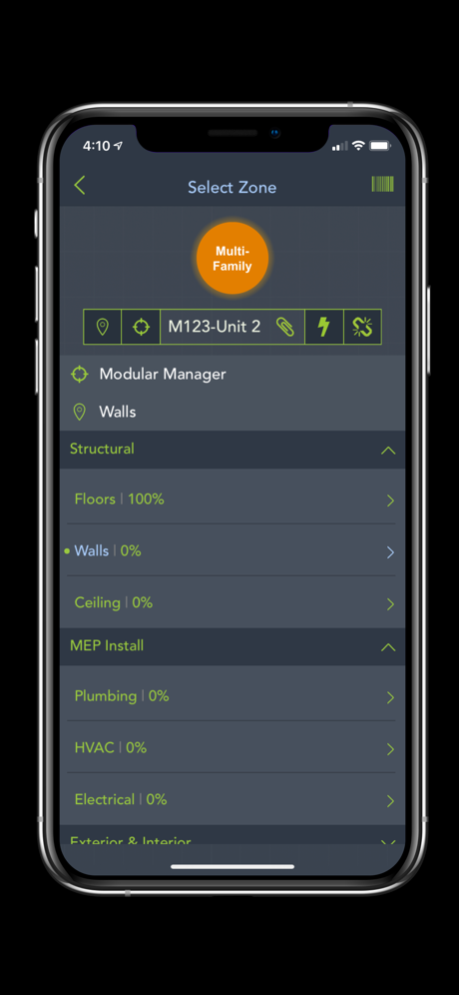Offsight for iPhone 3.2.79
Continue to app
Free Version
Publisher Description
Offsight solves the delivery, quality, traceability and communication challenges of modular/offsite construction and project-based manufacturing with our easy to use mobile software. We enable collaboration between project managers, quality inspectors, production supervisors, architects, general contractors and developers to ensure your offsite projects stay on track. If you're thinking about going offsite/modular or ready to take the next step to streamline your quality and productivity, this is the app for you.
- Manage factory assembly of all offsite products and components, track project status and provide daily updates to stakeholders
- Identify, resolve, and report all non-conformance/quality and assembly errors before your products leave the factory floor
- Take, add, and annotate photos using our camera functionality to capture quality issues and provide verification for sign-offs
- Enable app and email alerts to automatically link assembly progress with your delivery schedule and get alerted when quality issues occur that affect client delivery
- Integrate with third party cloud and construction applications to view all necessary designs and digital materials during assembly
Mar 16, 2024
Version 3.2.79
QR Scan crash issue fix
About Offsight for iPhone
Offsight for iPhone is a free app for iOS published in the Office Suites & Tools list of apps, part of Business.
The company that develops Offsight for iPhone is Offsight Inc.. The latest version released by its developer is 3.2.79.
To install Offsight for iPhone on your iOS device, just click the green Continue To App button above to start the installation process. The app is listed on our website since 2024-03-16 and was downloaded 0 times. We have already checked if the download link is safe, however for your own protection we recommend that you scan the downloaded app with your antivirus. Your antivirus may detect the Offsight for iPhone as malware if the download link is broken.
How to install Offsight for iPhone on your iOS device:
- Click on the Continue To App button on our website. This will redirect you to the App Store.
- Once the Offsight for iPhone is shown in the iTunes listing of your iOS device, you can start its download and installation. Tap on the GET button to the right of the app to start downloading it.
- If you are not logged-in the iOS appstore app, you'll be prompted for your your Apple ID and/or password.
- After Offsight for iPhone is downloaded, you'll see an INSTALL button to the right. Tap on it to start the actual installation of the iOS app.
- Once installation is finished you can tap on the OPEN button to start it. Its icon will also be added to your device home screen.